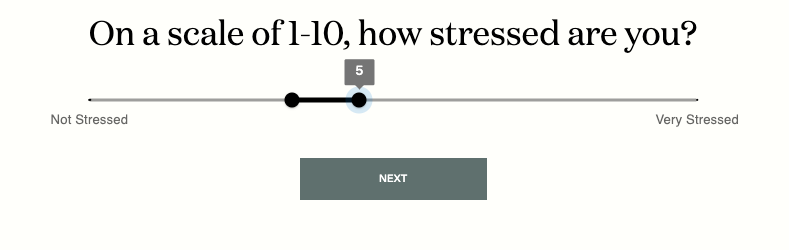Sept 2024
- Mahesh Balakrishnan
- Sep 30, 2024
- 2 min read
Updated: Oct 31, 2025
Numerical Slider
Visual Quiz Builder's dashboard has always had a "Slider" question. It works well for questions with a discrete set of answers as in the question below.

But it doesn't work as well for numerical answers, particularly one with a continuous scale. That's where the NEW "Numerical Slider" question type comes in (the old "Slider" question has now been renamed "Text Slider").

It can also be used to communicate a range.
At launch, this question type (when included in quizzes) will accept responses that can be viewed in the Responses section of the Visual Quiz Builder dashboard as well as platforms that we integrate with such as Shopify, Klaviyo and Omnisend. The team is working on integrating the responses to this question type into Logic Jumps and Analytics. Given there are a very large number of permutations to how a quiz taker can respond to a continuous slider, this requires a different approach than other question types.
Auto-scroll Upgrades
Many Visual Quiz Builder merchants choose to embed quizzes into an existing Shopify page or template that also has the store header to make navigation to other parts of the store convenient. Also, a quiz taker navigating from one question to the next expects the quiz to scroll to the top of the question as in the example below.
However, this header height can vary across stores and occasionally merchants also include a special discount or event banner on top of the header that further increases the height of the header (as in the example above). Unless this header height is conveyed to Visual Quiz Builder, a portion of the quiz can get hidden by a store's header (as in the example below).

To address this issue, Visual Quiz Builder has introduced an additional variable to specify header height for both desktop and mobile. Whether you are working with a Shopify 2.0 theme and using Shopify's app embed, non-Shopify 2.0 theme / manually adding code into a Shopify 2.0 theme code or non-Shopify storefront, you can now specify this option to ensure a smooth user experience.
Klaviyo oAuth
Before September, Visual Quiz Builder customers integrated with Klaviyo using the Private API method (creating a private API key in Klaviyo with the requisite permissions and pasting it into their Visual Quiz Builder dashboard). Going forward, we recommend that you follow the steps under Klaviyo Integration to integrate using oAuth.
Why should this matter to me if I have already integrated with Klaviyo?
Your private API key is the equivalent of a password and just like you would minimize password sharing, given the alternative and more-secure oAuth integration, you should minimize sharing API keys. This process will take less than 5 mins and once you see the confirmation in the screenshot below, you will be all set.

Will my existing integration continue to work?
Yes. At this time, Visual Quiz Builder is not deprecating the Private API method of integrating with Klaviyo. Our support team will send notifications and emails announcing the date that we will be deprecating the private API method.
Know anyone who would benefit from a VQB Quiz? Let us reward you generously when you refer a customer.